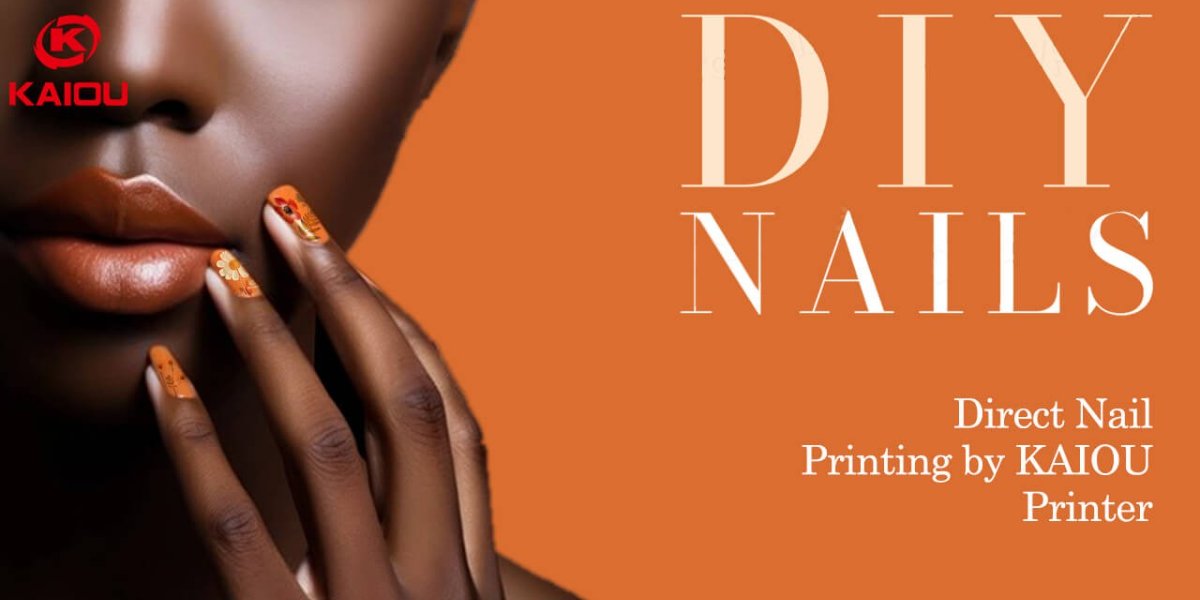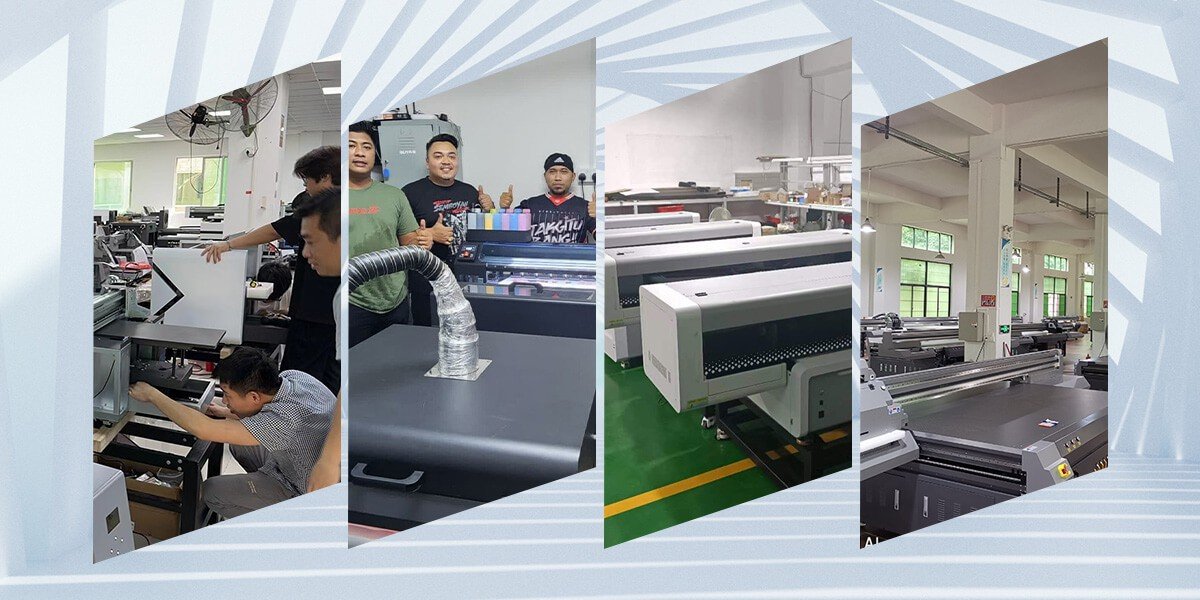Essential Daily Maintenance Tips to Extend the Lifespan of Your UV Printer
Daily maintenance of a UV printer is essential to ensure longevity and consistent performance. Here are the key maintenance tasks:
1. Printhead Maintenance
·Regular Printhead Cleaning: The printhead is the core component of any UV printer. Regular cleaning is crucial to prevent ink clogs. Use the printer's automatic cleaning function or manually clean the nozzles.
·Prevent Nozzle Blockage: Run the printer every few days, even when not in use, to prevent ink from drying inside the printhead.
·Use Compatible Ink: Always use high-quality UV ink compatible with your printer model to avoid printhead damage.
2. UV Lamp Maintenance
·Check and Replace UV Lamps: The UV lamp cures the ink, and over time, its power diminishes. Regularly check and replace the lamp as needed to maintain optimal curing performance.
·Keep Lamp Clean: Clean the UV lamp housing and bulbs to ensure efficient curing, as dust and ink splatter can reduce effectiveness.
3. Guide Rail and Motion System Care
·Lubricate Guide Rails: Regularly apply lubrication to the guide rails and moving parts to reduce friction and wear.
·Clean the Motion System: Inspect the rails for dust or ink residue and clean them to ensure smooth movement and accurate printing.
4. Air Filters and Environment Control
·Check Air Filters: Some UV printers have air filtration systems. Inspect and replace filters periodically to maintain a dust-free environment inside the machine.
·Control Print Environment: Keep the printer in a clean, temperature-controlled, and humidity-regulated environment to avoid external factors affecting print quality.
5. Print Bed and Conveyor Belt Cleaning
·Clean the Print Bed: Before each print job, ensure the print bed is free from dust, debris, or ink residue to avoid contaminating print materials.
·Inspect Conveyor Belt: If your printer has a conveyor system, regularly inspect it for wear or loose parts and adjust or replace as needed.
6. Ink System Maintenance
·Stir and Replace Ink: UV ink can settle over time, so periodically stir the ink tanks and replace them when necessary to avoid clogging.
·Prevent Ink Contamination: Keep ink containers and filling points clean to prevent dirt or debris from entering the ink system.
7. Printer Calibration
·Regular Calibration: Perform nozzle alignments and color calibration regularly to ensure precise and consistent print quality, especially after long periods of usage.
8. Electrical System Check
·
Inspect Power Cables and Connections:Regularly check the power cables and connections for wear or loose contacts to prevent power interruptions that could damage the printer.
9. Software and Firmware Updates
·Keep Software Up to Date: Always check for firmware and software updates provided by the manufacturer to ensure the printer is running with the latest features and optimizations.
10. Keep Maintenance Records
·Track Maintenance: Keep a log of all maintenance activities, including cleanings, part replacements, and software updates, to help schedule future maintenance and prevent breakdowns.
By following these daily maintenance tasks, you can ensure the UV printer operates efficiently, extends its lifespan, and maintains excellent print quality.
Recent Posts
- KAIOU 9060 UV Printer: Barrel Vision Positioning vs. Standard CCD Positioning
When it comes to high-precision UV printing, positioning accuracy plays a crucial role in achieving perfect results. KAIOU’s 9060 UV Printer is equipped with Barrel Vision Positioning, an advanced technology designed to handle complex surfaces with greater precision than standard CCD vision positioning. In this blog, we’ll explore the differences between these two positioning systems and why Barrel Vision Positioning is the best choice for printing on curved and irregular surfaces.
03/14/2025
- Kaiou 360 UV Tumbler Printing Machine | UV rotary printing
Introducing the NEW arrival, Kaiou 360 UV Tumbler Printing Machine—a groundbreaking innovation for businesses seeking high-quality, efficient, and versatile tumbler branding solutions. This advanced 360° UV printer redefines how personalized drinkware is designed and printed, providing seamless results with exceptional speed and precision.
01/03/2025
- Transforming Faux Marble Printing with KAIOU UV Printers
KAIOU 2513, 6090 and 1260 uv printer are with nice printing effect on Construction industry
11/29/2024
- NEW Arrival Conveyor Belt Vision Positioning CCD UV Printer
Nice for metal wood acrylic printing
11/13/2024
- KAIOU UV Printer 6090 for Barbie doll- Revolutionizing Printing on Curved and Irregular Surfaces
Kaiou CCD visual positioning UV printer nice Printing on Curved and Irregular Surfaces: dolls, ball, nail, bottle ect
11/26/2024
- Why Small Printers Like KO-3040 Are in High Demand
Why Small Printers Like KO-3040 Are in High Demand
10/09/2024

 English
English  Portuguese
Portuguese  Spanish
Spanish  Hungarian
Hungarian  Indonesian
Indonesian  Italian
Italian  Polish
Polish  Turkish
Turkish  Ukrainian
Ukrainian  Japanese
Japanese  French
French  German
German  Malay
Malay  Swedish
Swedish